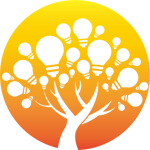最近也不知道写啥,看之前写过Kafka整合Springboot的文章,大家反响还挺热烈的,嘿嘿嘿,就感觉帮助到大家了还挺好的,也算是达到了自己的目的,正好,今天业务模块是springboot整合redis,因为之前做过,所以有现成的代码,cv一下之后就可以了,所以时间比较多,那就给大家整理一下Springboot整合Redis的代码实现吧,从项目搭建到源码实现,下面全都有,耐心看完,相信会对你有所帮助的
好了,话不多说,我们开始吧,同样的,还是建议能够自己在自己的PC端实现一下
个人公众号:Java架构师联盟,每日更新技术好文
一、使用Spring Initializr创建项目web项目
1、File→New→Project
2、点击Next如图所示,命名好Group和Artifact
3、Next后如图所示,勾选中需要的依赖,Spring Initializr会自动导入所需的starter
4、创建项目成功后,pom.xml文件中的依赖如下
<"1.0" encoding="UTF-8"?> <project xmlns="http://maven.apache.org/POM/4.0.0" xmlns:xsi="http://www.w3.org/2001/XMLSchema-instance" xsi:schemaLocation="http://maven.apache.org/POM/4.0.0 https://maven.apache.org/xsd/maven-4.0.0.xsd"> <modelVersion>4.0.0</modelVersion> <parent> <groupId>org.springframework.boot</groupId> <artifactId>spring-boot-starter-parent</artifactId> <version>2.2.2.RELEASE</version> <relativePath/> <!-- lookup parent from repository --> </parent> <groupId>com.heny</groupId> <artifactId>spring-boot-redis</artifactId> <version>0.0.1-SNAPSHOT</version> <name>spring-boot-redis</name> <description>Demo project for Spring Boot</description> <properties> <java.version>1.8</java.version> </properties> <dependencies> <dependency> <groupId>org.springframework.boot</groupId> <artifactId>spring-boot-starter-web</artifactId> </dependency> <dependency> <groupId>org.mybatis.spring.boot</groupId> <artifactId>mybatis-spring-boot-starter</artifactId> <version>2.1.1</version> </dependency> <dependency> <groupId>mysql</groupId> <artifactId>mysql-connector-java</artifactId> <scope>runtime</scope> </dependency> <dependency> <groupId>org.springframework.boot</groupId> <artifactId>spring-boot-starter-test</artifactId> <scope>test</scope> <exclusions> <exclusion> <groupId>org.junit.vintage</groupId> <artifactId>junit-vintage-engine</artifactId> </exclusion> </exclusions> </dependency> </dependencies> <build> <plugins> <plugin> <groupId>org.springframework.boot</groupId> <artifactId>spring-boot-maven-plugin</artifactId> </plugin> </plugins> </build> </project>
5、在pom.xml文件中添加redis的starter
<dependency> <groupId>org.springframework.boot</groupId> <artifactId>spring-boot-starter-data-redis</artifactId> </dependency>
6、创建JavaBean用于封装数据库数据,需要实现Serializable
package com.henya.springboot.bean;
import java.io.Serializable;
public class Employee implements Serializable{
private Integer id;
private String lastName;
private String email;
private Integer gender; //性别 1男 0女
private Integer dId;
public Employee() {
super();
}
public Employee(Integer id, String lastName, String email, Integer gender, Integer dId) {
super();
this.id = id;
this.lastName = lastName;
this.email = email;
this.gender = gender;
this.dId = dId;
}
public Integer getId() {
return id;
}
public void setId(Integer id) {
this.id = id;
}
public String getLastName() {
return lastName;
}
public void setLastName(String lastName) {
this.lastName = lastName;
}
public String getEmail() {
return email;
}
public void setEmail(String email) {
this.email = email;
}
public Integer getGender() {
return gender;
}
public void setGender(Integer gender) {
this.gender = gender;
}
public Integer getdId() {
return dId;
}
public void setdId(Integer dId) {
this.dId = dId;
}
@Override
public String toString() {
return "Employee [id=" + id + ", lastName=" + lastName + ", email=" + email + ", gender=" + gender + ", dId="
+ dId + "]";
}
}
注意:
在写JavaBean对象时需要实现Serializable接口否则会报以下错误:
Cannot deserialize; nested exception is org.springframework.core.serializer.support.SerializationFailedException
7、整合Mybatis操作数据库,在application.properties配置文件中配置数据源信息
#serverTimezone用于指定时区,不然会报错 spring.datasource.url=jdbc:mysql://localhost:3306/cache"htmlcode">package com.henya.springboot.mapper; import com.henya.springboot.bean.Employee; import org.apache.ibatis.annotations.*; @Mapper public interface EmployeeMapper { @Select("SELECT * FROM employee WHERE id=#{id}") public Employee getEmpById(Integer id); @Update("UPDATE employee SET lastName=#{lastName},email=#{email},gender=#{gender},d_id=#{dId} WHERE id=#{id}") public void updateEmp(Employee employee); @Delete("DELETE FROM emlpoyee WHERE id=#{id}") public void delEmpById(Integer id); @Insert("INSERT INTO employee(lastName, email, gender, d_id) VALUES (#{lastName}, #{email}, #{gender}, #{dId})") public Employee insertEmp(Employee employee); @Select("SELECT * FROM employee WHERE lastName=#{lastName}") public Employee getEmpByLastName(String lastName); }注意:
需要使用使用@MapperScan注解扫描Mapper所在的接口,只需要加在主程序类上即可。除此之外,还要使用@EnableCaching用于开启缓存。@MapperScan("com.henya.springboot.mapper") @SpringBootApplication @EnableCaching //开启缓存 public class SpringBootRedisApplication { public static void main(String[] args) { SpringApplication.run(SpringBootRedisApplication.class, args); } }9、编写Service类,用于访问数据库或redis缓存
package com.henya.springboot.service; import com.henya.springboot.bean.Employee; import com.henya.springboot.mapper.EmployeeMapper; import org.springframework.beans.factory.annotation.Autowired; import org.springframework.cache.annotation.*; import org.springframework.stereotype.Service; @CacheConfig(cacheNames = "emp") //抽取缓存的公共配置 @Service public class EmployeeService { @Autowired EmployeeMapper employeeMapper; /** * @param id * @return */ @Cacheable(cacheNames = {"emp"},keyGenerator = "myKeyGenerator") public Employee getEmpById(Integer id) { System.err.println("开始查询"+ id +"号员工"); Employee employee = employeeMapper.getEmpById(id); return employee; } /** * @CachePut:既调用方法(这个方法必须要执行),又更新缓存数据 * @param employee * @return */ @CachePut(value = "emp",key = "#result.id") public Employee updateEmp(Employee employee){ System.err.println("开始更新" + employee.getId() + "号员工"); employeeMapper.updateEmp(employee); return employee; } /** * @CacheEvict:缓存清除 * @param id */ @CacheEvict(value = "emp",beforeInvocation = true) public void deleteEmp(Integer id){ System.err.println("删除" + id + "员工"); int i = 10/0; }10、编写Controller类
package com.henya.springboot.controller; import com.henya.springboot.bean.Employee; import com.henya.springboot.service.EmployeeService; import org.springframework.beans.factory.annotation.Autowired; import org.springframework.web.bind.annotation.GetMapping; import org.springframework.web.bind.annotation.PathVariable; import org.springframework.web.bind.annotation.RestController; /** * @Description: * @Author:HenYa * @CreatTime:2019/12/1 12:44 */ @RestController public class EmployeeController { @Autowired EmployeeService employeeService; @GetMapping("/emp/{id}") public Employee getEmpById(@PathVariable("id") Integer id){ Employee employee = employeeService.getEmpById(id); return employee; } @GetMapping("/emp") public Employee updateEmp(Employee employee){ Employee emp = employeeService.updateEmp(employee); return emp; } }二、测试SpringBoot整合Redis是否成功
1、在浏览器访问,也可以使用测试类,笔者使用了浏览器访问http://localhost:8080/emp/1进行测试,初次访问时,控制台会提示开始查询1号员工,如图所示。
2、再次访问时,控制台并没有sql日志,如图所示。
3、此时使用RedisDesktopManager工具查看redis时有数据,并且cacheName为emp,如图所示
只是emp对象被序列化了。查看源码可知Redis默认使用Jdk进行序列化。
static RedisSerializer<Object> java(@Nullable ClassLoader classLoader) { return new JdkSerializationRedisSerializer(classLoader); }查看RedisSerializer接口的实现有以下几种:
我们常用的就是以json的格式进行序列化。但是需要自定义RedisCacheManager。
三、自定义RedisCacheManager
package com.henya.springboot.config; import org.springframework.context.annotation.Bean; import org.springframework.context.annotation.Configuration; import org.springframework.data.redis.cache.RedisCacheConfiguration; import org.springframework.data.redis.cache.RedisCacheManager; import org.springframework.data.redis.cache.RedisCacheWriter; import org.springframework.data.redis.connection.RedisConnectionFactory; import org.springframework.data.redis.serializer.GenericJackson2JsonRedisSerializer; import org.springframework.data.redis.serializer.RedisSerializationContext; import org.springframework.data.redis.serializer.RedisSerializer; /** * @Description: * @Author:HenYa * @CreatTime:2019/12/6 20:50 */ @Configuration public class MyRedisConfig { @Bean public RedisCacheManager empCacheManager(RedisConnectionFactory redisConnectionFactory){ //RedisCacheManager redisCacheManager = new RedisCacheManager(redisConnectionFactory); RedisCacheWriter redisCacheWriter = RedisCacheWriter.nonLockingRedisCacheWriter(redisConnectionFactory); RedisSerializer<Object> redisSerializer = new GenericJackson2JsonRedisSerializer(); RedisSerializationContext.SerializationPair<Object> pair = RedisSerializationContext.SerializationPair.fromSerializer(redisSerializer); RedisCacheConfiguration redisCacheConfiguration = RedisCacheConfiguration.defaultCacheConfig().serializeValuesWith(pair); // 默认会将CacheName作为key的前缀 return new RedisCacheManager(redisCacheWriter, redisCacheConfiguration); } }此时,Redis中缓存数据就以Json的格式进行序列化,如图所示。
免责声明:本站资源来自互联网收集,仅供用于学习和交流,请遵循相关法律法规,本站一切资源不代表本站立场,如有侵权、后门、不妥请联系本站删除!
RTX 5090要首发 性能要翻倍!三星展示GDDR7显存
三星在GTC上展示了专为下一代游戏GPU设计的GDDR7内存。
首次推出的GDDR7内存模块密度为16GB,每个模块容量为2GB。其速度预设为32 Gbps(PAM3),但也可以降至28 Gbps,以提高产量和初始阶段的整体性能和成本效益。
据三星表示,GDDR7内存的能效将提高20%,同时工作电压仅为1.1V,低于标准的1.2V。通过采用更新的封装材料和优化的电路设计,使得在高速运行时的发热量降低,GDDR7的热阻比GDDR6降低了70%。
更新日志
- 小骆驼-《草原狼2(蓝光CD)》[原抓WAV+CUE]
- 群星《欢迎来到我身边 电影原声专辑》[320K/MP3][105.02MB]
- 群星《欢迎来到我身边 电影原声专辑》[FLAC/分轨][480.9MB]
- 雷婷《梦里蓝天HQⅡ》 2023头版限量编号低速原抓[WAV+CUE][463M]
- 群星《2024好听新歌42》AI调整音效【WAV分轨】
- 王思雨-《思念陪着鸿雁飞》WAV
- 王思雨《喜马拉雅HQ》头版限量编号[WAV+CUE]
- 李健《无时无刻》[WAV+CUE][590M]
- 陈奕迅《酝酿》[WAV分轨][502M]
- 卓依婷《化蝶》2CD[WAV+CUE][1.1G]
- 群星《吉他王(黑胶CD)》[WAV+CUE]
- 齐秦《穿乐(穿越)》[WAV+CUE]
- 发烧珍品《数位CD音响测试-动向效果(九)》【WAV+CUE】
- 邝美云《邝美云精装歌集》[DSF][1.6G]
- 吕方《爱一回伤一回》[WAV+CUE][454M]