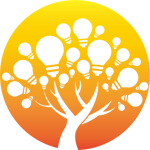Redis对于Linux是官方支持的,安装和使用没有什么好说的,普通使用按照官方指导,5分钟以内就能搞定。详情请参考:http://redis.io/download
但有时候又想在windows下折腾下Redis,可以从redis下载页面看到如下提示:
复制代码 代码如下:
Win64 Unofficial The Redis project does not directly support Windows,
however the Microsoft Open Tech group develops and maintains
an Windows port targeting Win64.
大意就是 Redis官方是不支持windows的,只是 Microsoft Open Tech group 在 GitHub上开发了一个Win64的版本,项目地址是:https://github.com/MSOpenTech/redis
打开以后,可以直接使用浏览器下载,或者git克隆。
可以在项目主页右边找到 zip包下载地址: https://github.com/MSOpenTech/redis/archive/2.8.zip
下载解压,没什么好说的,在解压后的bin目录下有以下这些文件:
复制代码 代码如下:
redis-benchmark.exe #基准测试
redis-check-aof.exe # aof
redis-check-dump.exe # dump
redis-cli.exe # 客户端
redis-server.exe # 服务器
redis.windows.conf # 配置文件
当然,还有一个 RedisService.docx 文件,看似是一些启动和安装服务的说明文档,但是照着他的指示来,你就会死的很惨,莫名其妙的死了,不知道原因。
【换机器重新测试后已查明,如果不是Administrator用户,就会出各种问题,服务安装以后启动不了等等问题,应该可以修改服务的属性-->登录用户等选项来修正.】
【如果你安装的windows没有Administrator账户,请参考这篇文章:Windows 7 启用超级管理员administrator账户的N种方法】
网上参考了一些资料,发觉可以使用,也就没有深究,直接拿来主义:
启动脚本如下:
复制代码 代码如下:
redis-server redis.windows.conf
可以将其保存为文件 startup.bat ; 下次就可以直接启动了。
但是在cmd之中执行这行命令之后报错:
复制代码 代码如下:
D:\Develop\redis-2.8.12>redis-server.exe redis.windows.conf
[7736] 10 Aug 21:39:42.974 #
The Windows version of Redis allocates a large memory mapped file for sharing
the heap with the forked process used in persistence operations. This file
will be created in the current working directory or the directory specified by
the 'dir' directive in the .conf file. Windows is reporting that there is
insufficient disk space available for this file (Windows error 0x70).
You may fix this problem by either reducing the size of the Redis heap with
the --maxheap flag, or by starting redis from a working directory with
sufficient space available for the Redis heap.
Please see the documentation included with the binary distributions for more
details on the --maxheap flag.
Redis can not continue. Exiting.
根据提示,是 maxheap 标识有问题,打开配置文件 redis.windows.conf ,搜索 maxheap , 然后直接指定好内容即可.
复制代码 代码如下:
.......
#
# maxheap <bytes>
maxheap 1024000000
.......
然后再次启动,OK,成功.
复制代码 代码如下:
D:\Develop\redis-2.8.12>redis-server redis.windows.conf
_._
_.-``__ ''-._
_.-`` `. `_. ''-._ Redis 2.8.12 (00000000/0) 64 bit
.-`` .-```. ```\/ _.,_ ''-._
( ' , .-` | `, ) Running in stand alone mode
|`-._`-...-` __...-.``-._|'` _.-'| Port: 6379
| `-._ `._ / _.-' | PID: 6736
`-._ `-._ `-./ _.-' _.-'
|`-._`-._ `-.__.-' _.-'_.-'|
| `-._`-._ _.-'_.-' | http://redis.io
`-._ `-._`-.__.-'_.-' _.-'
|`-._`-._ `-.__.-' _.-'_.-'|
| `-._`-._ _.-'_.-' |
`-._ `-._`-.__.-'_.-' _.-'
`-._ `-.__.-' _.-'
`-._ _.-'
`-.__.-'
[6736] 10 Aug 22:01:22.247 # Server started, Redis version 2.8.12
[6736] 10 Aug 22:01:22.248 * The server is now ready to accept connections on port 6379
然后可以使用自带的客户端工具进行测试。
双击打开 redis-cli.exe , 如果不报错,则连接上了本地服务器,然后测试,比如 set命令,get命令:
复制代码 代码如下:
127.0.0.1:6379> set tiemao https://www.jb51.net
OK
127.0.0.1:6379> get tiemao
"https://www.jb51.net"
127.0.0.1:6379>
这应该很好理解,连接上了本机的6379端口。
如果需要帮助,可以在 cli窗口中输入 help查看,例如:
复制代码 代码如下:
127.0.0.1:6379> help
redis-cli 2.8.12
Type: "help @<group>" to get a list of commands in <group>
"help <command>" for help on <command>
"help <tab>" to get a list of possible help topics
"quit" to exit
127.0.0.1:6379> help @string
根据提示,可以输入 help 空格 然后敲tab键,可以像命令提示一样告诉你可以有哪些帮助分组,多敲几个 tab 试试?
备注说明:
1. 这个版本是Win64的,所以32位windows就不要折腾了。
2. 我的操作系统是Windows 7 64位旗舰版,运行内存16GB,用户不是Administrator,而是 hasee,所以设置了下 redis-server.exe 和redis-cli.exe 的属性中的兼容性权限(以管理员身份运行),如果你运行出错,可能需要设置一下这里。
3. 什么360啊,UAC啊,防火墙啊,该关的请关闭。。。
4. 如果有其他问题,欢迎留言或者评论, 这只是一个心血来潮时的折腾
接触了好久Redis但一直没在windows下使用,请轻拍。
免责声明:本站资源来自互联网收集,仅供用于学习和交流,请遵循相关法律法规,本站一切资源不代表本站立场,如有侵权、后门、不妥请联系本站删除!
P70系列延期,华为新旗舰将在下月发布
3月20日消息,近期博主@数码闲聊站 透露,原定三月份发布的华为新旗舰P70系列延期发布,预计4月份上市。
而博主@定焦数码 爆料,华为的P70系列在定位上已经超过了Mate60,成为了重要的旗舰系列之一。它肩负着重返影像领域顶尖的使命。那么这次P70会带来哪些令人惊艳的创新呢?
根据目前爆料的消息来看,华为P70系列将推出三个版本,其中P70和P70 Pro采用了三角形的摄像头模组设计,而P70 Art则采用了与上一代P60 Art相似的不规则形状设计。这样的外观是否好看见仁见智,但辨识度绝对拉满。
更新日志
- 小骆驼-《草原狼2(蓝光CD)》[原抓WAV+CUE]
- 群星《欢迎来到我身边 电影原声专辑》[320K/MP3][105.02MB]
- 群星《欢迎来到我身边 电影原声专辑》[FLAC/分轨][480.9MB]
- 雷婷《梦里蓝天HQⅡ》 2023头版限量编号低速原抓[WAV+CUE][463M]
- 群星《2024好听新歌42》AI调整音效【WAV分轨】
- 王思雨-《思念陪着鸿雁飞》WAV
- 王思雨《喜马拉雅HQ》头版限量编号[WAV+CUE]
- 李健《无时无刻》[WAV+CUE][590M]
- 陈奕迅《酝酿》[WAV分轨][502M]
- 卓依婷《化蝶》2CD[WAV+CUE][1.1G]
- 群星《吉他王(黑胶CD)》[WAV+CUE]
- 齐秦《穿乐(穿越)》[WAV+CUE]
- 发烧珍品《数位CD音响测试-动向效果(九)》【WAV+CUE】
- 邝美云《邝美云精装歌集》[DSF][1.6G]
- 吕方《爱一回伤一回》[WAV+CUE][454M]