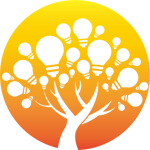1 在C:\WINDOWS\system32\drivers\etc\hosts
添加如下代码:
127.0.0.1 localhost
127.0.0.1 x.test.com x.test1.com x.test2.com
注:x.test.com(假设的DNS)
2 在E:\WAMP\Apache2.2\conf\extra\httpd-vhosts.conf
修改内容:
NameVirtualHost *
<VirtualHost *>
ServerAdmin web@xxx.com
DocumentRoot E:/WAMP/www
ServerName localhost
ErrorLog logs/localhost-error_log
CustomLog logs/localhost-access_log common
</VirtualHost>
<VirtualHost *>
ServerAdmin web@xxx.com
DocumentRoot E:/WAMP/www/app (应用目录)
ServerName test.com
ServerAlias x.test.com admin.teeume.com
ErrorLog logs/x.test.com-error_log
CustomLog logs/x.test.com-access_log common
</VirtualHost>
<VirtualHost *>
ServerAdmin web@xxx.com
DocumentRoot E:/WAMP/www/app/assets
ServerName x.test1.com
ErrorLog logs/img.test1.com-error_log
CustomLog logs/img.test1.com-access_log common
</VirtualHost>
#自己建的目录
<VirtualHost *>
ServerAdmin web@xxx.com
DocumentRoot E:/WAMP/www/test/assets
ServerName x.test2.com
ErrorLog logs/img.test2.com-error_log
CustomLog logs/img.test2.com-access_log common
</VirtualHost>
============================
3 检查是否关联php
在E:\WAMP\Apache2.2\conf 找到httpd.conf
在末尾是否有如下在代码:
############start for php5
LoadModule php5_module E:/WAMP/php5/php5apache2_2.dll
PHPIniDir E:/WAMP/php5
AddType application/x-httpd-php .php .phtml .php5
AddType application/x-httpd-php-source .phps
#####end for php5
若无则添加上以代码。
4 查找
# Virtual hosts
#Include conf/extra/httpd-vhosts.conf
改为
# Virtual hosts
Include conf/extra/httpd-vhosts.conf
5 查找
<IfModule dir_module>
DirectoryIndex index.html
</IfModule>
改为
<IfModule dir_module>
DirectoryIndex index.html index.html.var index.php
</IfModule>
6 查找 <Directory "E:/WAMP/Apache2.2/htdocs">
改为 <Directory "E:/WAMP/www"> (www为apache应用目录)
7 查找 DocumentRoot "E:/WAMP/Apache2.2/htdocs"
改为 DocumentRoot "E:/WAMP/www"
8 查找 ServerRoot "E:/XXX/Apache2.2" (apache安装目录)
改为 ServerRoot "E:/WAMP/Apache2.2" (apache服务器目录)
9 x.test.com x.test1.com x.test2.com
分别输入以上三个进行测试
添加如下代码:
127.0.0.1 localhost
127.0.0.1 x.test.com x.test1.com x.test2.com
注:x.test.com(假设的DNS)
2 在E:\WAMP\Apache2.2\conf\extra\httpd-vhosts.conf
修改内容:
NameVirtualHost *
<VirtualHost *>
ServerAdmin web@xxx.com
DocumentRoot E:/WAMP/www
ServerName localhost
ErrorLog logs/localhost-error_log
CustomLog logs/localhost-access_log common
</VirtualHost>
<VirtualHost *>
ServerAdmin web@xxx.com
DocumentRoot E:/WAMP/www/app (应用目录)
ServerName test.com
ServerAlias x.test.com admin.teeume.com
ErrorLog logs/x.test.com-error_log
CustomLog logs/x.test.com-access_log common
</VirtualHost>
<VirtualHost *>
ServerAdmin web@xxx.com
DocumentRoot E:/WAMP/www/app/assets
ServerName x.test1.com
ErrorLog logs/img.test1.com-error_log
CustomLog logs/img.test1.com-access_log common
</VirtualHost>
#自己建的目录
<VirtualHost *>
ServerAdmin web@xxx.com
DocumentRoot E:/WAMP/www/test/assets
ServerName x.test2.com
ErrorLog logs/img.test2.com-error_log
CustomLog logs/img.test2.com-access_log common
</VirtualHost>
============================
3 检查是否关联php
在E:\WAMP\Apache2.2\conf 找到httpd.conf
在末尾是否有如下在代码:
############start for php5
LoadModule php5_module E:/WAMP/php5/php5apache2_2.dll
PHPIniDir E:/WAMP/php5
AddType application/x-httpd-php .php .phtml .php5
AddType application/x-httpd-php-source .phps
#####end for php5
若无则添加上以代码。
4 查找
# Virtual hosts
#Include conf/extra/httpd-vhosts.conf
改为
# Virtual hosts
Include conf/extra/httpd-vhosts.conf
5 查找
<IfModule dir_module>
DirectoryIndex index.html
</IfModule>
改为
<IfModule dir_module>
DirectoryIndex index.html index.html.var index.php
</IfModule>
6 查找 <Directory "E:/WAMP/Apache2.2/htdocs">
改为 <Directory "E:/WAMP/www"> (www为apache应用目录)
7 查找 DocumentRoot "E:/WAMP/Apache2.2/htdocs"
改为 DocumentRoot "E:/WAMP/www"
8 查找 ServerRoot "E:/XXX/Apache2.2" (apache安装目录)
改为 ServerRoot "E:/WAMP/Apache2.2" (apache服务器目录)
9 x.test.com x.test1.com x.test2.com
分别输入以上三个进行测试
广告合作:本站广告合作请联系QQ:858582 申请时备注:广告合作(否则不回)
免责声明:本站资源来自互联网收集,仅供用于学习和交流,请遵循相关法律法规,本站一切资源不代表本站立场,如有侵权、后门、不妥请联系本站删除!
免责声明:本站资源来自互联网收集,仅供用于学习和交流,请遵循相关法律法规,本站一切资源不代表本站立场,如有侵权、后门、不妥请联系本站删除!
暂无评论...
RTX 5090要首发 性能要翻倍!三星展示GDDR7显存
三星在GTC上展示了专为下一代游戏GPU设计的GDDR7内存。
首次推出的GDDR7内存模块密度为16GB,每个模块容量为2GB。其速度预设为32 Gbps(PAM3),但也可以降至28 Gbps,以提高产量和初始阶段的整体性能和成本效益。
据三星表示,GDDR7内存的能效将提高20%,同时工作电压仅为1.1V,低于标准的1.2V。通过采用更新的封装材料和优化的电路设计,使得在高速运行时的发热量降低,GDDR7的热阻比GDDR6降低了70%。
更新日志
2024年11月16日
2024年11月16日
- 《怪猎荒野》PS5Pro主机版对比:B测性能都不稳定
- 黄宝欣.1992-黄宝欣金装精选2CD【HOMERUN】【WAV+CUE】
- 群星.1996-宝丽金流行爆弹精丫宝丽金】【WAV+CUE】
- 杜德伟.2005-独领风骚新歌精选辑3CD【滚石】【WAV+CUE】
- 安与骑兵《心无疆界》[低速原抓WAV+CUE]
- 柏菲唱片-群星〈胭花四乐〉2CD[原抓WAV+CUE]
- 金典女声发烧靓曲《ClassicBeautifulSound》2CD[低速原抓WAV+CUE]
- 王杰1992《封锁我一生》粤语专辑[WAV+CUE][1G]
- 群星《一人一首成名曲 (欧美篇)》6CD[WAV/MP3][7.39G]
- 东来东往2004《回到我身边·别说我的眼泪你无所谓》先之唱片[WAV+CUE][1G]
- MF唱片-《宝马[在真HD路上]》2CD[低速原抓WAV+CUE]
- 李娜《相信我》新时代[WAV+CUE]
- 2019明达发烧碟MasterSuperiorAudiophile[WAV+CUE]
- 蔡幸娟.1993-相爱容易相处难【飞碟】【WAV+CUE】
- 陆虎.2024-是否愿意成为我的全世界【Hikoon】【FLAC分轨】