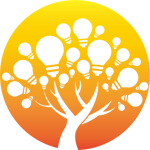免责声明
不是打算教 canvas,只是觉得好玩就简单看了一下。
意思就是做得略粗糙,别喷我。。
效果
帧数略低,实际当然流畅得多。
实现 HTML
<!DOCTYPE html>
<head>
<meta name="viewport" content="width=device-width, user-scalable=no, initial-scale=1.0, maximum-scale=1.0, minimum-scale=1.0">
<style>
* {margin: 0;padding: 0;}
body {background-color: lightblue;}
#canvas {background-color: black;width: 100vw;}
</style>
</head>
<body>
<canvas id="canvas"></canvas>
<script>/* 见下 */</script>
</body>
JS
window.onload = function () {
let
// 画布
ctx = document.getElementById('canvas').getContext('2d'),
// 画布大小
canvas_width = document.getElementById('canvas').width,
canvas_height = document.getElementById('canvas').height,
// DVD 图标的文本颜色、字体、背景色
text_color = ['green', 'blue', 'purple', 'yellow', 'white', 'yellow', 'white'],
text_font = 'italic bold 50px yahei',
background_color = ['red', 'orange', 'yellow', 'green', 'blue', 'indigo', 'violet'],
// 背景矩形的尺寸
background_width = 110,
background_height = 50,
// 向矩形添加文本时,高度有点偏差
fix_height = 7,
// 速度,每次重绘移动 0.5 px
speed_x = 0.5,
speed_y = 0.5,
// 移动方向,初始为 'r-b' 右下
direction = 'r-b',
// 图标 x 和 y 坐标,初始为 0
position_x = 0,
position_y = 0,
// 碰撞次数,用来计算背景和文本颜色
count = 0
dvd()
function dvd() {
// 移动方向
switch (direction) {
// 右下
case 'r-b':
position_x += speed_x
position_y += speed_y
break
// 右上
case 'r-t':
position_x += speed_x
position_y -= speed_y
break
// 左下
case 'l-b':
position_x -= speed_x
position_y += speed_y
break
// 左上
case 'l-t':
position_x -= speed_x
position_y -= speed_y
break
}
// 清空画布
ctx.clearRect(0, 0, canvas_width, canvas_height)
// 重绘
ctx.fillRect(position_x, position_y, background_width, background_height)
// 碰撞检测
// 底
if (position_y + background_height >= canvas_height) {
direction = direction.replace('b', 't')
// 碰撞次数统计
count += 1
}
// 右
if (position_x + background_width >= canvas_width) {
direction = direction.replace('r', 'l')
count += 1
}
// 左
if (position_x < 0) {
direction = direction.replace('l', 'r')
count += 1
}
// 上
if (position_y < 0) {
direction = direction.replace('t', 'b')
count += 1
}
// 文本
ctx.font = text_font
ctx.fillStyle = text_color[count % 7]
ctx.fillText("DVD", position_x, position_y + background_height - fix_height)
// 背景色
ctx.fillStyle = background_color[count % 7]
// 开始动画
window.requestAnimationFrame(dvd)
}
}
以上就是本文的全部内容,希望对大家的学习有所帮助,也希望大家多多支持。
广告合作:本站广告合作请联系QQ:858582 申请时备注:广告合作(否则不回)
免责声明:本站资源来自互联网收集,仅供用于学习和交流,请遵循相关法律法规,本站一切资源不代表本站立场,如有侵权、后门、不妥请联系本站删除!
免责声明:本站资源来自互联网收集,仅供用于学习和交流,请遵循相关法律法规,本站一切资源不代表本站立场,如有侵权、后门、不妥请联系本站删除!
暂无评论...
P70系列延期,华为新旗舰将在下月发布
3月20日消息,近期博主@数码闲聊站 透露,原定三月份发布的华为新旗舰P70系列延期发布,预计4月份上市。
而博主@定焦数码 爆料,华为的P70系列在定位上已经超过了Mate60,成为了重要的旗舰系列之一。它肩负着重返影像领域顶尖的使命。那么这次P70会带来哪些令人惊艳的创新呢?
根据目前爆料的消息来看,华为P70系列将推出三个版本,其中P70和P70 Pro采用了三角形的摄像头模组设计,而P70 Art则采用了与上一代P60 Art相似的不规则形状设计。这样的外观是否好看见仁见智,但辨识度绝对拉满。
更新日志
2025年01月09日
2025年01月09日
- 小骆驼-《草原狼2(蓝光CD)》[原抓WAV+CUE]
- 群星《欢迎来到我身边 电影原声专辑》[320K/MP3][105.02MB]
- 群星《欢迎来到我身边 电影原声专辑》[FLAC/分轨][480.9MB]
- 雷婷《梦里蓝天HQⅡ》 2023头版限量编号低速原抓[WAV+CUE][463M]
- 群星《2024好听新歌42》AI调整音效【WAV分轨】
- 王思雨-《思念陪着鸿雁飞》WAV
- 王思雨《喜马拉雅HQ》头版限量编号[WAV+CUE]
- 李健《无时无刻》[WAV+CUE][590M]
- 陈奕迅《酝酿》[WAV分轨][502M]
- 卓依婷《化蝶》2CD[WAV+CUE][1.1G]
- 群星《吉他王(黑胶CD)》[WAV+CUE]
- 齐秦《穿乐(穿越)》[WAV+CUE]
- 发烧珍品《数位CD音响测试-动向效果(九)》【WAV+CUE】
- 邝美云《邝美云精装歌集》[DSF][1.6G]
- 吕方《爱一回伤一回》[WAV+CUE][454M]