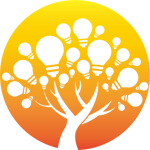前段时间刷抖音,觉得关注时的按钮动画很好看,加上自己本身最近也在学习前端知识。所以就想怎么自己实现出来,最终效果还可以,但是感觉自己做的还不够好。仅供参考。
🍻最终效果
💡思路
- 使用jQuery的
toggleClass()方法,添加删除类active - 分别为原本的和
active的元素设置样式,使用css的transition属性,定义变化时间,速度等 - 使用css的
animation为active元素设置变化动画
👨💻实现
HTML
<!DOCTYPE html>
<html lang="en">
<head>
<meta charset="UTF-8">
<meta name="viewport" content="width=device-width, initial-scale=1.0">
<meta http-equiv="X-UA-Compatible" content="ie=edge">
<script src="https://apps.bdimg.com/libs/jquery/2.1.4/jquery.min.js"></script>
<link rel="stylesheet" href="style.css">
<title>Document</title>
</head>
<body>
<!-- 简单起见,用了div。其实用button也行,需要设置一下样式才好看^_^-->
<!-- 还没有学习<svg>,使用<svg>效果也许会更好-->
<div id="followBtn">
<div id="line1"></div>
<div id="line2"></div>
</div>
<script src="index.js"></script>
</body>
</html>
JS
$(function () { // jQuery入口函数
$('#followBtn').click(function (e) { // 绑定点击事件
$('#followBtn').toggleClass('active');
$('#line1').toggleClass('active');
$('#line2').toggleClass('active');
});
})
CSS
body {
width: 1024px;
margin: 0 auto; /* 居中 */
}
#followBtn {
position: relative;
display: block;
width: 100px;
height: 100px;
margin: 100px auto;
border-radius: 100px; // 使div变为圆形
background-color: #ccc;
transition: all linear .5s; // 定义样式转换时的过度动画的属性
}
#followBtn.active {
background-color: crimson;
}
#line1 {
position: absolute; /*绝对定位,定位基于最近的一个已经定位(relative, absolute, fixed)的祖先元素*/
left: 25px;
top: 46px;
display: block;
width: 50px;
height: 8px;
border-radius: 5px;
background-color: crimson;
transition: all linear .5s;
}
#line2 {
position: absolute;
left: 25px;
top: 46px;
display: block;
width: 50px;
height: 8px;
border-radius: 8px;
background-color: crimson;
transform: rotate(90deg); /* 旋转90度 */
transition: all linear .5s;
}
#line1.active {
background-color: #ccc;
/*触发动画,forwards表示动画结束后,元素样式保留为动画的最后一个关键帧的样式*/
animation: line1 .5s ease-in-out forwards;
}
#line2.active {
background-color: #ccc;
animation: line2 .5s ease-in-out forwards;
}
/* @keyframes定义动画 */
@keyframes line1 {
50% {
width: 8px;
height: 8px;
left: 20px;
top: 52px;
border-radius: 8px;
}
100% {
width: 30px;
left: 20px;
top: 52px;
transform: rotate(45deg);
}
}
@keyframes line2 {
50% {
width: 8px;
height: 8px;
border-radius: 8px;
left: 35px;
}
100% {
width: 50px;
left: 35px;
transform: rotate(-45deg);
}
}
分割线👇👇👇使用svg绘制对号✔🍻最终效果
👨💻实现
HTML
<!DOCTYPE html>
<html lang="en">
<head>
<meta charset="UTF-8">
<meta name="viewport" content="width=device-width, initial-scale=1.0">
<meta http-equiv="X-UA-Compatible" content="ie=edge">
<script src="https://cdn.bootcss.com/jquery/3.4.1/jquery.min.js"></script>
<link rel="stylesheet" href="style.css">
<title>Document</title>
</head>
<body>
<button id="followBtn">
<div class="line"></div>
<div class="line"></div>
<!-- 使用svg绘制 -->
<!-- stroke-linecap 设置折线两端为圆角 -->
<!-- stroke-linejoin 设置折线拐角为圆角 -->
<svg width="70px" height="70px" stroke-width="8" stroke-linecap="round" stroke-linejoin="round" fill="none">
<polyline points="10,37 30,57 60,17" style="stroke: crimson;"></polyline>
</svg>
</button>
<script src="index.js"></script>
</body>
</html>
JS
❗❗❗一定要使用jQuery3,3以下的版本操作svg元素(添加类)时有bug,3修复了这个问题。
$(function () {
$('#followBtn').click(function (e) {
$('#followBtn').toggleClass('active');
$('.line').toggleClass('active');
$('polyline').toggleClass('active');
});
})
CSS
body {
width: 1024px;
margin: 0 auto;
}
#followBtn {
position: relative;
display: block;
width: 100px;
height: 100px;
margin: 100px auto;
border: none;
border-radius: 100px;
background-color: crimson;
transition: all linear .5s;
}
#followBtn:focus {
outline: none; /* 浏览器点击不会有蓝框 */
}
#followBtn.active {
background-color: #ccc;
}
.line {
position: absolute; /*绝对定位,定位基于最近的一个已经定位(relative, absolute, fixed)的祖先元素*/
left: 25px;
top: 46px;
width: 50px;
height: 8px;
border-radius: 8px;
background-color: #ccc;
transition: ease-in 0;
}
.line:nth-child(1) {
transform: rotate(90deg);
}
.line.active {
animation: fade .5s forwards;
}
polyline {
/* 属性stroke-dasharray设置线段缺口以形成曲线,
* 当缺口足够大,看起来折线就隐藏了
* 属性stroke-dashoffset指定了dash模式到路径开始的距离,0时折线完全显示
*/
stroke-dasharray: 80px;
stroke-dashoffset: 80px;
}
polyline.active {
animation: show .5s forwards;
animation-delay: .5s;
}
@keyframes show {
to {
stroke-dashoffset: 0;
}
}
@keyframes fade {
to {
opacity: 0;
transform: rotate(360deg) scale(0.5, 0.5);
}
}
👨🎓感悟
普通HTML元素和SVG元素的旋转方式不同:
普通HTML元素的transform-origin默认为自身的中心SVG元素的transform-origin默认为SVG画布的左上角
去除按钮点击后的蓝框,可以设置outline: none;
jQuery3以下的版本,不能正确的给修改SVG元素的类。
//.attr()方法对于SVG是有效的,所以如果你必须使用jQuery的话
// 使用
$("#item").attr("class", "oldclass newclass"); // 而不是 .addClass("newclass")
// 使用
$("#item").attr("class", "oldclass"); // 而不是 .removeClass("newclass")
// 原生JS解决办法
var element = document.getElementById("item");
// 使用
element.setAttribute("class", "oldclass newclass");
// 使用
element.setAttribute("class", "oldclass");
🔗参考
Transforms on SVG Elements
jQuery SVG, why can’t I addClass?
广告合作:本站广告合作请联系QQ:858582 申请时备注:广告合作(否则不回)
免责声明:本站资源来自互联网收集,仅供用于学习和交流,请遵循相关法律法规,本站一切资源不代表本站立场,如有侵权、后门、不妥请联系本站删除!
免责声明:本站资源来自互联网收集,仅供用于学习和交流,请遵循相关法律法规,本站一切资源不代表本站立场,如有侵权、后门、不妥请联系本站删除!
暂无评论...
更新日志
2025年01月10日
2025年01月10日
- 小骆驼-《草原狼2(蓝光CD)》[原抓WAV+CUE]
- 群星《欢迎来到我身边 电影原声专辑》[320K/MP3][105.02MB]
- 群星《欢迎来到我身边 电影原声专辑》[FLAC/分轨][480.9MB]
- 雷婷《梦里蓝天HQⅡ》 2023头版限量编号低速原抓[WAV+CUE][463M]
- 群星《2024好听新歌42》AI调整音效【WAV分轨】
- 王思雨-《思念陪着鸿雁飞》WAV
- 王思雨《喜马拉雅HQ》头版限量编号[WAV+CUE]
- 李健《无时无刻》[WAV+CUE][590M]
- 陈奕迅《酝酿》[WAV分轨][502M]
- 卓依婷《化蝶》2CD[WAV+CUE][1.1G]
- 群星《吉他王(黑胶CD)》[WAV+CUE]
- 齐秦《穿乐(穿越)》[WAV+CUE]
- 发烧珍品《数位CD音响测试-动向效果(九)》【WAV+CUE】
- 邝美云《邝美云精装歌集》[DSF][1.6G]
- 吕方《爱一回伤一回》[WAV+CUE][454M]