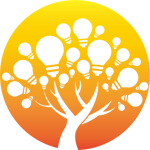本文实例为大家分享了CSS3过渡transition效果,供大家参考,具体内容如下
效果图:
实现代码:
transition.html
XML/HTML Code复制内容到剪贴板- <!DOCTYPE html>
- <html lang="en">
- <head>
- <meta charset="UTF-8">
- <title>Transition</title>
- <style>
- #block {
- width: 400px;
- height: 300px;
- background-color: #69C;
- margin: 0 auto;
- transition: background-color 1s, width 0.5s ease-out;
- -webkit-transition: background-color 1s, width 0.5s ease-out;
- }
- #block:hover {
- background-color: red;
- width: 600px;
- }
- </style>
- </head>
- <body>
- <div id="block">
- </div>
- </body>
- </html>
transitionDemo.html
XML/HTML Code复制内容到剪贴板- <!DOCTYPE html>
- <html lang="en">
- <head>
- <meta charset="UTF-8">
- <title>TransitionDemo</title>
- <style>
- #wrapper {
- width: 1024px;
- margin: 0 auto;
- }
- .progress-bar-bg {
- width: 960px;
- /*background-color: aliceblue;*/
- background-color: lightyellow;
- }
- .progress-bar {
- height: 40px;
- width: 40px;
- background-color: #69C;
- border: 1px solid lightyellow;
- border-radius: 5px;
- }
- .progress-bar:hover {
- width: 960px;
- }
- #bar1 {
- -webkit-transition: width 5s linear;
- /*-webkit-transition: width 5s steps(6, end);*/
- /*-webkit-transition: width 5s step-start;*/
- }
- #bar2 {
- -webkit-transition: width 5s ease;
- }
- #bar3 {
- -webkit-transition: width 5s ease-in;
- }
- #bar4 {
- -webkit-transition: width 5s ease-out;
- }
- #bar5 {
- -webkit-transition: width 5s ease-in-out;
- }
- </style>
- </head>
- <body>
- <div id="wrapper">
- <p>linear</p>
- <div class="progress-bar-bg">
- <div class="progress-bar" id="bar1"></div>
- </div>
- <p>ease</p>
- <div class="progress-bar" id="bar2"></div>
- <p>ease-in</p>
- <div class="progress-bar" id="bar3"></div>
- <p>ease-out</p>
- <div class="progress-bar" id="bar4"></div>
- <p>ease-in-out</p>
- <div class="progress-bar" id="bar5"></div>
- </div>
- </body>
- </html>
结果分析:鼠标移动上去后,会发生过渡动画。
以上就是本文的全部内容,希望对大家的学习有所帮助。
广告合作:本站广告合作请联系QQ:858582 申请时备注:广告合作(否则不回)
免责声明:本站资源来自互联网收集,仅供用于学习和交流,请遵循相关法律法规,本站一切资源不代表本站立场,如有侵权、后门、不妥请联系本站删除!
免责声明:本站资源来自互联网收集,仅供用于学习和交流,请遵循相关法律法规,本站一切资源不代表本站立场,如有侵权、后门、不妥请联系本站删除!
暂无评论...
RTX 5090要首发 性能要翻倍!三星展示GDDR7显存
三星在GTC上展示了专为下一代游戏GPU设计的GDDR7内存。
首次推出的GDDR7内存模块密度为16GB,每个模块容量为2GB。其速度预设为32 Gbps(PAM3),但也可以降至28 Gbps,以提高产量和初始阶段的整体性能和成本效益。
据三星表示,GDDR7内存的能效将提高20%,同时工作电压仅为1.1V,低于标准的1.2V。通过采用更新的封装材料和优化的电路设计,使得在高速运行时的发热量降低,GDDR7的热阻比GDDR6降低了70%。
更新日志
2025年01月11日
2025年01月11日
- 小骆驼-《草原狼2(蓝光CD)》[原抓WAV+CUE]
- 群星《欢迎来到我身边 电影原声专辑》[320K/MP3][105.02MB]
- 群星《欢迎来到我身边 电影原声专辑》[FLAC/分轨][480.9MB]
- 雷婷《梦里蓝天HQⅡ》 2023头版限量编号低速原抓[WAV+CUE][463M]
- 群星《2024好听新歌42》AI调整音效【WAV分轨】
- 王思雨-《思念陪着鸿雁飞》WAV
- 王思雨《喜马拉雅HQ》头版限量编号[WAV+CUE]
- 李健《无时无刻》[WAV+CUE][590M]
- 陈奕迅《酝酿》[WAV分轨][502M]
- 卓依婷《化蝶》2CD[WAV+CUE][1.1G]
- 群星《吉他王(黑胶CD)》[WAV+CUE]
- 齐秦《穿乐(穿越)》[WAV+CUE]
- 发烧珍品《数位CD音响测试-动向效果(九)》【WAV+CUE】
- 邝美云《邝美云精装歌集》[DSF][1.6G]
- 吕方《爱一回伤一回》[WAV+CUE][454M]