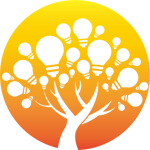CSS actually means Cascading Style Sheets. Styles are used to define how HTML elements are displayed. They are usually stored in STYLE SHEETS and were first seen included in HTML 4.0, with the purpose of solving a problem that appeared. These are bas
Few people really know what CSS really is. That is why we need to discuss this in the following set of tutorials that we will hand out as fast as possible. We will cover basic, medium and advanced CSS in a set of CSS Tutorials that you will surely enjoy utilizing. Remember that you do need basic knowledge about HTML/XHTML in order to work with CSS. This is highly important and if you do not know HTML then you should first focus on that and then on learning from CSS Tutorials.
What is CSS?
CSS actually means Cascading Style Sheets. Styles are used to define how HTML elements are displayed. They are usually stored in STYLE SHEETS and were first seen included in HTML 4.0, with the purpose of solving a problem that appeared. These are basically external, in the sense that they are not actually included in your HTML coding. External Style Sheets are used in order to SAVE YOU WORK. CSS files are utilized to store them and you need to understand that we have the advantage of using multiple style definitions that will eventually cascade in just one.
Why did CSS appear?
As already mentioned, CSS was developed in order to solve a problem with HTML. Regular HTML tags have been built to define the actual content of one document. We were faced with simple HTML tags like <h1>, <table>, <p> etc. There was no need to use formatting tags because the actual document was taken care of by your browser. As time passed we were faced with browsers adding HTML attributes and tags. This complicated everything and eventually led to difficulty in creating web sites. The statement is extremely true when talking about sites that showed a separation between the actual presentation and the content. As a result of this problem STYLES were added to HTML 4.0 by W3C. Now we can clearly notice that all of the main web browsers out there support CSS.
Time Saved through CSS
Style sheets will save you time because they will define how some or all HTML elements are displayed. The most basic examples of HTML elements’ appearance that can be controlled stands in the color tag and font tag, which appeared in HTML 3.2. In most cases the web master/designer/admin will store all styles in .css files. These are basically the External Style Sheets mentioned above. The actual time saving comes from the fact that you will just need to edit on .css file instead of many of your web pages. For instance, let us think that you will want to change the color of the links on all of your html files. You would normally do this by doing modifications on every single file. Through the use of CSS you will just need to modify ONE FILE. You will be able to define one style for each web element that you want. Then the style can be applied to as many html files as needed. A global change is done in just one file.
What is the deal with Multiple Styles Cascading in One?
We did notice that there is a little problem with understanding this concept so we do need to add it to our CSS tutorial introduction. All style sheets will allow you to define info about style and the info can be given in various ways. You can specify styles in External Style Sheets, in an HTML element inside the web page or in one HTML element. There is a posibility to have more than one style defined for 1 HTML element. In this case we are faced with order cascading. Every style present will be read by the browser and cascade into one new styles sheet, which we can consider virtual. This is done by obeying a simple list of order defined by priority. The way you see an element will be given by the element with the highest priority. The order is:
1.Inline Style (defined inside the HTML element)
2.Internal Style Sheet (defined inside a tag)
3.External Style Sheet
4.Browser default settings.
广告合作:本站广告合作请联系QQ:858582 申请时备注:广告合作(否则不回)
免责声明:本站资源来自互联网收集,仅供用于学习和交流,请遵循相关法律法规,本站一切资源不代表本站立场,如有侵权、后门、不妥请联系本站删除!
免责声明:本站资源来自互联网收集,仅供用于学习和交流,请遵循相关法律法规,本站一切资源不代表本站立场,如有侵权、后门、不妥请联系本站删除!
暂无评论...
《魔兽世界》大逃杀!60人新游玩模式《强袭风暴》3月21日上线
暴雪近日发布了《魔兽世界》10.2.6 更新内容,新游玩模式《强袭风暴》即将于3月21 日在亚服上线,届时玩家将前往阿拉希高地展开一场 60 人大逃杀对战。
艾泽拉斯的冒险者已经征服了艾泽拉斯的大地及遥远的彼岸。他们在对抗世界上最致命的敌人时展现出过人的手腕,并且成功阻止终结宇宙等级的威胁。当他们在为即将于《魔兽世界》资料片《地心之战》中来袭的萨拉塔斯势力做战斗准备时,他们还需要在熟悉的阿拉希高地面对一个全新的敌人──那就是彼此。在《巨龙崛起》10.2.6 更新的《强袭风暴》中,玩家将会进入一个全新的海盗主题大逃杀式限时活动,其中包含极高的风险和史诗级的奖励。
《强袭风暴》不是普通的战场,作为一个独立于主游戏之外的活动,玩家可以用大逃杀的风格来体验《魔兽世界》,不分职业、不分装备(除了你在赛局中捡到的),光是技巧和战略的强弱之分就能决定出谁才是能坚持到最后的赢家。本次活动将会开放单人和双人模式,玩家在加入海盗主题的预赛大厅区域前,可以从强袭风暴角色画面新增好友。游玩游戏将可以累计名望轨迹,《巨龙崛起》和《魔兽世界:巫妖王之怒 经典版》的玩家都可以获得奖励。
更新日志
2024年11月17日
2024年11月17日
- 中国武警男声合唱团《辉煌之声1天路》[DTS-WAV分轨]
- 紫薇《旧曲新韵》[320K/MP3][175.29MB]
- 紫薇《旧曲新韵》[FLAC/分轨][550.18MB]
- 周深《反深代词》[先听版][320K/MP3][72.71MB]
- 李佳薇.2024-会发光的【黑籁音乐】【FLAC分轨】
- 后弦.2012-很有爱【天浩盛世】【WAV+CUE】
- 林俊吉.2012-将你惜命命【美华】【WAV+CUE】
- 晓雅《分享》DTS-WAV
- 黑鸭子2008-飞歌[首版][WAV+CUE]
- 黄乙玲1989-水泼落地难收回[日本天龙版][WAV+CUE]
- 周深《反深代词》[先听版][FLAC/分轨][310.97MB]
- 姜育恒1984《什么时候·串起又散落》台湾复刻版[WAV+CUE][1G]
- 那英《如今》引进版[WAV+CUE][1G]
- 蔡幸娟.1991-真的让我爱你吗【飞碟】【WAV+CUE】
- 群星.2024-好团圆电视剧原声带【TME】【FLAC分轨】